














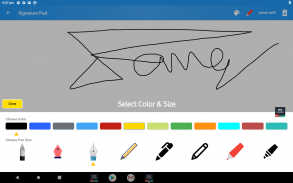
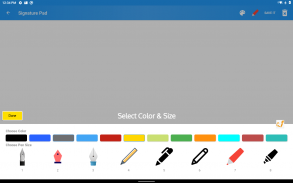
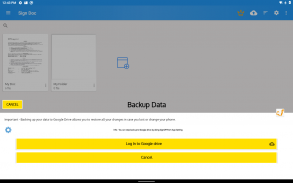


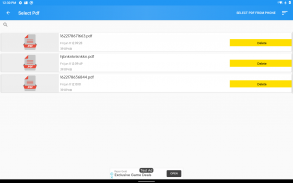
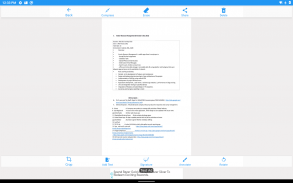





Pdf Maker - Signature Creator - Sign & Fill Docs

Pdf Maker - Signature Creator - Sign & Fill Docs açıklaması
Pdf Maker - Phone PDF Creator is an application to scan documents, receipts, photos, reports, or anything.
Easily Add, Create e-Signatures to Pdf, Doc, Xls, Ppt & Images.
Convert PDF to Images, convert/modify Images from sd card or SCAN documents with Camera and share all modified images in PDF or ZIP format with friends or family easily in encrypted or non-encrypted mode.
FEATURE HIGHLIGHTS
- Your privacy, our first concern, we don't use any of the cloud or server storage.
- No SignUp/registration to use this app
-Scan your document.
-Page edges are detected automatically.
-Set page sizes for PDF (Letter, Legal, A4, and more)
-Share PDF/JPEG files.
-Print and fax the scanned doc directly from the app
-OCR Scan, Add custom Text & Add Signature to IMAGES.
-Auto Crop Corner Detection for Camera or Gallery Images.
-Generate High, Medium or Low-resolution Images.
-Generate A3, A4 , A5, Letter , PostCard, Bussiness etc PDF format to share with other.
-Use Passcode to enhance App data Security.
-Generate & Share Password Protected PDF.
-Share Images in ZIP format.
-Choose Image Resolution from a set of options.
Steps to use PDF to Image Converter:
1. Select PDF file option with + icon click.
2. Search and select PDF to convert.
3. Once the conversion finished, you can see all extracted pdf page images in the folder with pdf name.
4. Create, Delete, Search, Sort Images.
5. Share images in zip format, pdf format or normal images with friends and family.
6. Rename, Share images or folder.
7. Add extra images separately from Gallery or by app cam scanner.
This is one of the best in the productivity category and must-have app.
●Merge PDF file
The PDF merge functionality will allow the user to select multiple PDF files and merge them into one PDF file.
●Extract Images/Photos from PDF file
If you have photos in PDF file, extract functionality will extract all photos from PDF files. It will keep the PDF file intact but extract all photos in the selected folder.
●Password Protect PDF file/Encrypt PDF file
You can encrypt or password protects your PDF file to avoid others to open it without the password.
●Convert image/photo into PDF file
If you have photos and you want to convert them into PDF, you can use the image to pdf functionality. It allows the user to convert either one or multiple image files into one single pdf file. This is very convenient when you want to send a large number of photo to other into one file.
●Simple User Interface
Very elegant and intuitive simple user interface based on google's latest material design.
●Multiple Language Support/ Localized
The app is localized into multiple languages like Spanish, French, German, Japanese, Portuguese and many more to serve the app's global user base.
PDF to Image Converter App is free and can be used offline.
A PDF Converter app where you can convert any PDF pages to an image.
A PDF Converter app will allow you to view the pages of PDF before converting. So, you can decide which page needs to be converted to an image.
Enjoy now PDF Conversion at one click and convert your PDF to JPEG or PDF to PNG.
The Best Document Scanner, All type PDF Document Scanner, Paper Scanner, PDF Creator, Images to PDF Converter, Cam Scanner, Easy Scanner, Best Document Scanner Lite, Portable Scanner, All type of Doc Scan.
Pdf Maker - Telefon PDF Oluşturucu, belgeleri, makbuzları, fotoğrafları, raporları veya herhangi bir şeyi taramak için bir uygulamadır.
Kolayca Ekleme, Pdf, Doc, Xls, Ppt & Images e-İmza Oluşturma.
PDF'yi Görüntüler'e dönüştürün, Kamera ile sd kart veya SCAN belgelerinden görüntüleri dönüştürün / değiştirin ve tüm değiştirilmiş görüntüleri PDF veya ZIP biçiminde şifreli veya şifrelenmemiş modda arkadaşlarınızla veya ailenizle kolayca paylaşın.
ÖZELLİK SEÇMELER
- Gizliliğiniz, ilk kaygımız, herhangi bir bulut veya sunucu deposu kullanmıyoruz.
- Bu uygulamayı kullanmak için Kayıt / Kayıt yok
- Belgenizi tarayın.
-Sayfa kenarları otomatik olarak algılanır.
-Pdf için sayfa boyutları ayarla (Letter, Legal, A4 ve daha fazlası)
-Paylaş PDF / JPEG dosyaları.
- Taranan dokümanı doğrudan uygulamadan yazdırın ve fakslayın
-OCR Taraması, Özel Metin Ekleme ve GÖRÜNTÜlere İmza Ekleme.
Kamera veya Galeri Görüntüleri için Otomatik Kırpma Köşe Tespiti.
-Genel Yüksek, Orta veya Düşük Çözünürlüklü Görüntüler.
-Genel A3, A4, A5, Letter, PostCard, Bussiness vb PDF formatını paylaşın.
Uygulama Veri Güvenliği geliştirmek için Şifre kullanın.
-Generate & Paylaş Parola Korumalı PDF.
ZIP formatında -Share Görüntüler.
Bir dizi seçenek arasından Görüntü Çözünürlüğü seçin.
PDF to Image Converter kullanma adımları:
1. + icon click ile PDF dosyası seçeneğini seçin.
2. Dönüştürmek için PDF'yi arayın ve seçin.
3. Dönüştürme işlemi bittiğinde, çıkartılmış tüm pdf sayfa görüntülerini pdf adındaki klasörde görebilirsiniz.
4. Oluştur, Sil, Ara, Resimleri Sırala.
5. Arkadaşlarınızla ve ailenizle resimlerinizi zip biçiminde, pdf biçiminde veya normal resimlerde paylaşın.
6. Yeniden adlandırın, Görüntüleri veya klasörü paylaşın.
7. Galeri’den veya uygulama kamerası tarayıcısından ayrı görüntüler ekleyin.
Bu verimlilik kategorisinde en iyilerinden ve sahip olması gereken app.
● PDF dosyasını birleştirme
PDF birleştirme işlevi, kullanıcının birden fazla PDF dosyası seçmesine ve bunları bir PDF dosyasında birleştirmesine olanak tanır.
● Görüntüleri / Fotoğrafları PDF dosyasından çıkarın
PDF dosyasında fotoğraflarınız varsa, ayıklama işlevi, tüm fotoğrafları PDF dosyalarından ayıklar. PDF dosyasını sağlam tutar ancak seçilen klasördeki tüm fotoğrafları ayıklar.
● Şifre PDF dosyasını koruyun / PDF dosyasını şifreleyin
Şifreleyebilirsiniz veya şifrenizi başkalarının şifresiz açmasını önlemek için PDF dosyanızı korur.
● Resmi / fotoğrafı PDF dosyasına dönüştürme
Fotoğraflarınız varsa ve bunları PDF'ye dönüştürmek istiyorsanız görüntüyü pdf işlevselliğine kullanabilirsiniz. Kullanıcının bir veya daha fazla görüntü dosyasını bir tek pdf dosyasına dönüştürmesine izin verir. Bir dosyaya diğerine çok sayıda fotoğraf göndermek istediğinizde bu çok kullanışlıdır.
● Basit Kullanıcı Arabirimi
Google'ın en yeni malzeme tasarımına dayanan çok zarif ve sezgisel basit kullanıcı arayüzü.
● Çoklu Dil Desteği / Yerelleştirilmiş
Uygulama, uygulamanın global kullanıcı tabanına hizmet etmek için İspanyolca, Fransızca, Almanca, Japonca, Portekizce ve daha birçok dilde yerelleştirilir.
PDF Image Converter App ücretsiz ve çevrimdışı kullanılabilir.
Herhangi bir PDF sayfasını bir görüntüye dönüştürebileceğiniz bir PDF Converter uygulaması.
Bir PDF Converter uygulaması dönüştürmeden önce PDF sayfalarını görüntülemenizi sağlar. Böylece, hangi sayfanın bir resme dönüştürülmesi gerektiğine karar verebilirsiniz.
Şimdi keyfini çıkarın, tek bir tıklamayla PDF Dönüştürme ve PDF'nizi JPEG'e veya PDF'yi PNG'ye dönüştürün.
En İyi Belge Tarayıcı, Her Türlü PDF Belge Tarayıcı, Kağıt Tarayıcı, PDF Oluşturucu, PDF Dönüştürücü, Cam Tarayıcı, Kolay Tarayıcı, En İyi Belge Tarayıcı Lite, Taşınabilir Tarayıcı, Her Türlü Doküman Taraması.
























